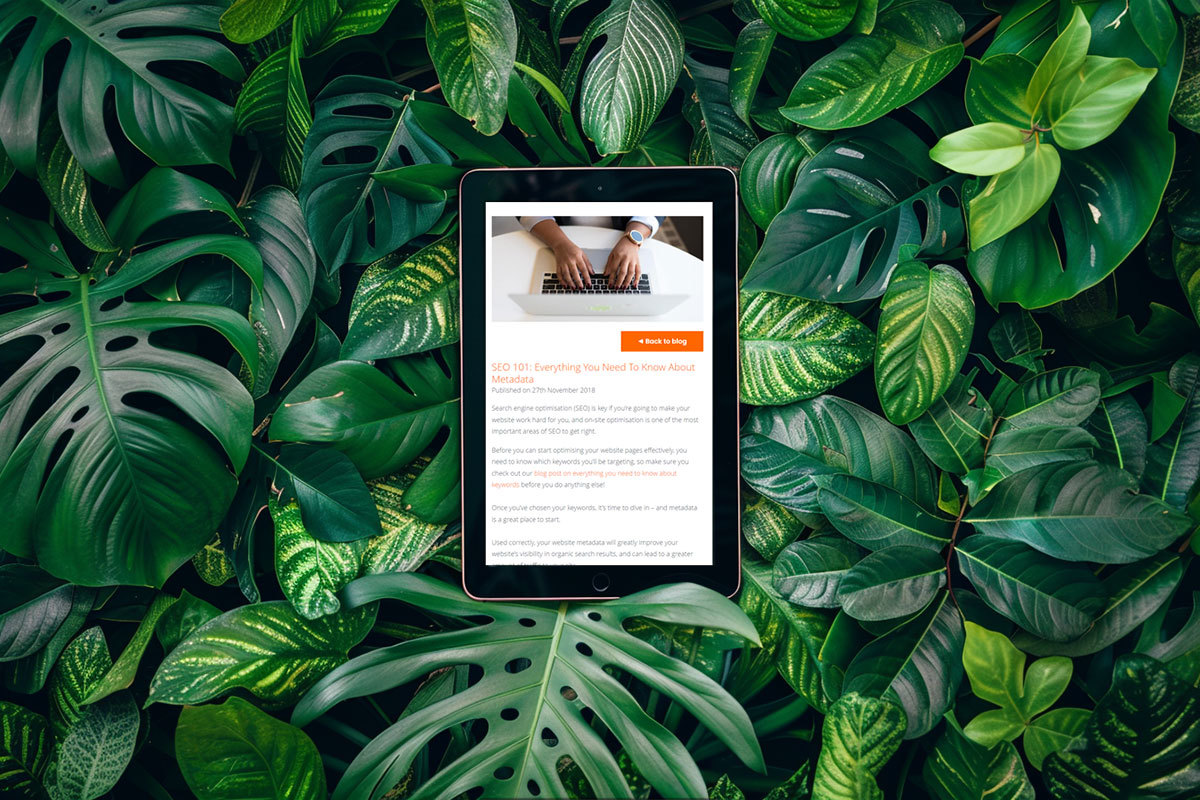How to unlock YouTube Success for your business
Published on 9th October 2023
In today's digital age, video content has become a powerhouse for businesses seeking to enhance their online presence and effectively engage with their target audience. One of the most prominent platforms for sharing video content is YouTube. In this blog post, we will guide business owners through setting up a YouTube account, optimising engagement, and harnessing the platform's potential to drive traffic to their website, especially if it's designed by it'seeze.
1. Setting up a YouTube Account
If you already have a Google account associated with your business, you can skip this step. If not, visit the Google Account creation page and click "Create account."
Choose the option that suits your business best—either a personal or business account. In most cases, selecting "For myself" is sufficient.
Fill out the required information, including your first and last name, desired email address, and password. Make sure the email address is professional and represents your business.
Follow the on-screen prompts to complete the account setup. Google may ask you to verify your phone number for added security.
Step 2: Sign In to YouTube
Once you have a Google account, go to YouTube.
Click the "Sign In" button in the top right corner.
Enter your Google account email address and password, then click "Next."
Step 3: Customise Your YouTube Channel
After signing in, click on your profile picture in the top right corner and select "Your Channel."
Click "Customise Channel" to personalise your channel's appearance.
Upload a profile picture that represents your business (usually a logo) and add an engaging cover photo that captures your brand essence.
Click "About" to provide information about your business, including a description, contact details, and links to your website and social media profiles.
Step 4: Verify Your YouTube Account
Verifying your account gives you access to certain features, like custom thumbnails and live streaming. Here's how to do it:
Click on your profile picture again and go to "YouTube Studio."
In the left sidebar, click "Settings."
Under the "Channel" section, select "Channel status and features."
Click "Verify" next to your business name.
Choose your verification method. Typically, you'll receive a verification code via text or a phone call.
Enter the code as instructed to verify your account.
Step 5: Upload Your First Video
Click the video camera icon with a "+" sign at the top of the YouTube homepage.
Select "Upload video."
Choose the video file from your computer. While it's uploading, you can add a title, description, and tags. Make sure these are optimised for search and reflect your business and video content accurately.
Set your video privacy preferences. You can make the video public, unlisted, or private.
Click "Next" and choose a custom thumbnail if you have one.
Add video elements like end screens, cards, and subtitles if desired.
Click "Next" and review your video settings.
Finally, click "Publish" to make your video live on YouTube.
Step 6: Promote Your Channel
Share your videos on your business's social media accounts and website. Encourage your audience to subscribe, like, comment, and share.
Engage with your viewers by responding to comments and fostering a community around your content.
2. How to Optimise Engagement on YouTube
Now that your YouTube account is set up, let's explore how to maximise engagement and gain more likes, comments, views, and subscribers:
High-Quality Content: Create content that provides value to your target audience. Whether it's tutorials, product demonstrations, or informative videos, focus on quality and relevance.
Consistent Posting Schedule: Establish a regular posting schedule. Consistency helps build anticipation among your subscribers. Research and identify the best times to post based on your target audience's behaviour.
Engaging Thumbnails: Craft eye-catching thumbnails that accurately represent your video content. Thumbnails play a crucial role in attracting clicks.
Compelling Titles and Descriptions: Incorporate SEO (Search Engine Optimization) techniques in your video titles and descriptions. Use relevant keywords to help your videos appear in search results. Highlight the video's value proposition in the description.
Hashtags: Add relevant hashtags in your video description to make it more discoverable. Keep them concise and specific to your content.
Interact with Your Audience: Respond to comments and engage with your viewers. Building a sense of community around your channel encourages more interaction.
Collaborate: Partner with other YouTube creators in your niche for collaborations. This can introduce your channel to a wider audience.
3. YouTube Shorts
YouTube Shorts is a short-form video format designed to compete with popular short-video platforms like TikTok. Shorts allows users to create and share brief, engaging videos that are typically 60 seconds or less in length.
YouTube Shorts offers a dynamic platform for creativity and engagement. As you create and share captivating short videos, you can grow your audience, enhance your brand, and even monetize your content. Stay creative, stay engaged, and enjoy the journey of creating YouTube Shorts!

4. When is the best time to post on YouTube
Determining the best times to post on YouTube is crucial for maximising your video's visibility and engagement. The ideal posting times can vary depending on your target audience and their habits. Here's how you can identify the best times to post on YouTube to reach your audience effectively:
Understand Your Audience
Before establishing a posting schedule, it's essential to understand your target audience. Consider factors such as their age, location, and interests. You can gain insights into your audience through YouTube Analytics, which provides data on viewer demographics and behaviour.
Analyse Your Audience's Time Zones
If your audience is spread across different time zones, it's important to schedule your posts to accommodate the majority of your viewers. Use tools like Google Analytics or YouTube Analytics to identify where your viewers are located and their peak activity times.
Factors to Consider
Day of the Week: Certain days may be more effective for specific niches or industries. For example, lifestyle and entertainment content may perform well on weekends, while business-related content may gain more traction on weekdays.
Time of Day: Analyse when your audience is most active. You can often find peak activity during morning commutes, lunch breaks, and evening leisure time. Adjust your posting times accordingly.
Avoiding Peak Hours: Posting during peak YouTube hours can result in your content getting lost in the crowd. Try to find a sweet spot just before or after peak hours when there's less competition.
Consistency: Once you've identified the best times to post, maintain a consistent schedule. Regular uploads help viewers anticipate your content and establish a routine.
Experiment and Analyse
It's important to remember that what works for one channel may not work for another. Conduct A/B testing by posting videos at different times and comparing the performance metrics. YouTube Analytics can provide valuable insights into which posting times are most effective for your specific audience.
General Guidelines
While the ideal posting times can vary, here are some general guidelines based on industry trends:
Weekdays: Posting on weekdays, especially Tuesday through Thursday, tends to be effective for many channels targeting professionals and students.
Morning and Evening: Try posting during morning and evening hours when people are more likely to be active on YouTube. Morning hours can range from 8 AM to 11 AM, while evenings can be from 5 PM to 9 PM.
Avoid Early Mornings: Steer clear of posting very early in the morning (before 7 AM) as many viewers are not yet active.
Weekend Posting: For lifestyle, entertainment, and casual content, weekends (Saturday and Sunday) can be optimal, often between 10 AM and 2 PM.
Holiday and Seasonal Content: Consider posting holiday-themed or seasonal content at appropriate times to leverage trending topics.
Finding the best times to post on YouTube is a dynamic process that requires careful analysis and experimentation. As your channel grows and your audience evolves, your ideal posting times may change. Regularly review your analytics, pay attention to viewer behaviour, and adapt your posting schedule accordingly. Remember, consistency and audience engagement are key factors in the success of your YouTube channel.
5. How YouTube benefits your business
Now, let's explore how a YouTube account can benefit your business:
Increased Brand Visibility: YouTube is one of the world's largest search engines. Creating valuable content can help your brand reach a wider audience and establish credibility.
Website Traffic: Promote your website through your YouTube channel. Include links in your video descriptions and encourage viewers to visit your site. If your website is designed by it'seeze, highlight its user-friendly features and services in your videos.
Monetization: Once you've built a substantial following, you can monetize your YouTube channel through ads and sponsored content.
6. How to direct traffic from YouTube to your website
Using YouTube to direct traffic to your website can be a powerful strategy to expand your online presence, engage with your audience, and promote your products or services. Here's how to effectively drive traffic from YouTube to your website:
Promote Your Website within Videos
Incorporate ways to promote your website within your videos:
End Screen Annotations: Use YouTube's end screen feature to add clickable elements at the end of your videos. Include links to your website, other videos, or subscribe buttons.
Cards: Use YouTube cards to add clickable links to your videos. Mention your website and any relevant landing pages.
Verbal Call to Action: During your video, verbally invite viewers to visit your website for more information, resources, or exclusive offers.
Engage with Your Audience
Building a community around your YouTube channel can lead to more traffic to your website:
Respond to Comments: Engage with viewers who leave comments on your videos. Answer questions and create a sense of community.
Live Streams and Q&A Sessions: Host live streams or Q&A sessions where you can interact directly with your audience and promote your website.
Cross-Promote on Social Media
Promote your YouTube videos on your social media channels, including Facebook, X (formerly Twitter), Threads, Instagram, and LinkedIn. Encourage your followers to click through to your website from these platforms.
Monitor and Analyse
Use YouTube Analytics and website analytics tools like Google Analytics to track the performance of your traffic-driving efforts. Pay attention to metrics like click-through rate (CTR), traffic sources, and user behaviour on your website to refine your strategy.
Consistency is Key
Consistently create and promote your videos to build a loyal YouTube audience. As your subscriber base grows, so will your potential website traffic.
Incorporate these strategies into your YouTube marketing efforts to effectively drive traffic to your website. Remember that it may take time to see significant results, so stay patient and continually optimise your approach based on the data and feedback you receive.
A well-optimised YouTube account can be a valuable asset for your business. By creating high-quality content, engaging with your audience, and using SEO strategies, you can boost likes, comments, views, and subscribers. Moreover, directing traffic to your it'seeze-designed website can further enhance your online presence and help your business thrive in the digital landscape. Start your YouTube journey today and reap the benefits of this powerful platform.

About the Author
After discovering how to use design software at university and working on various social media and design projects, Aidan joined the it'seeze marketing team as our resident Social Media Executive. Aidan has a passion for social & digital marketing. Describing himself as hard-working and creative, Aidan brings a wealth of positive energy and value to the team.
Tagged as: social media marketing
Share this post: