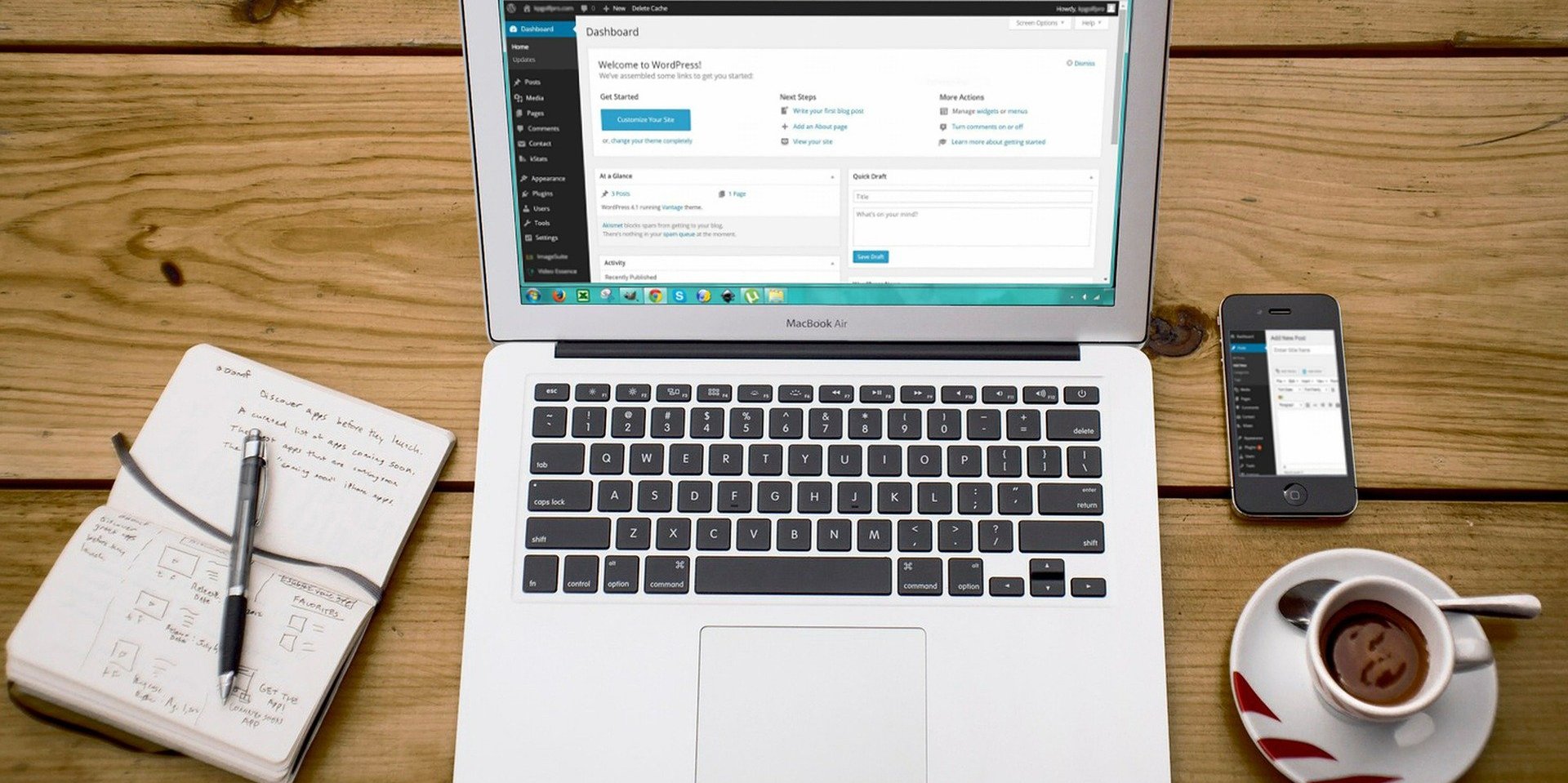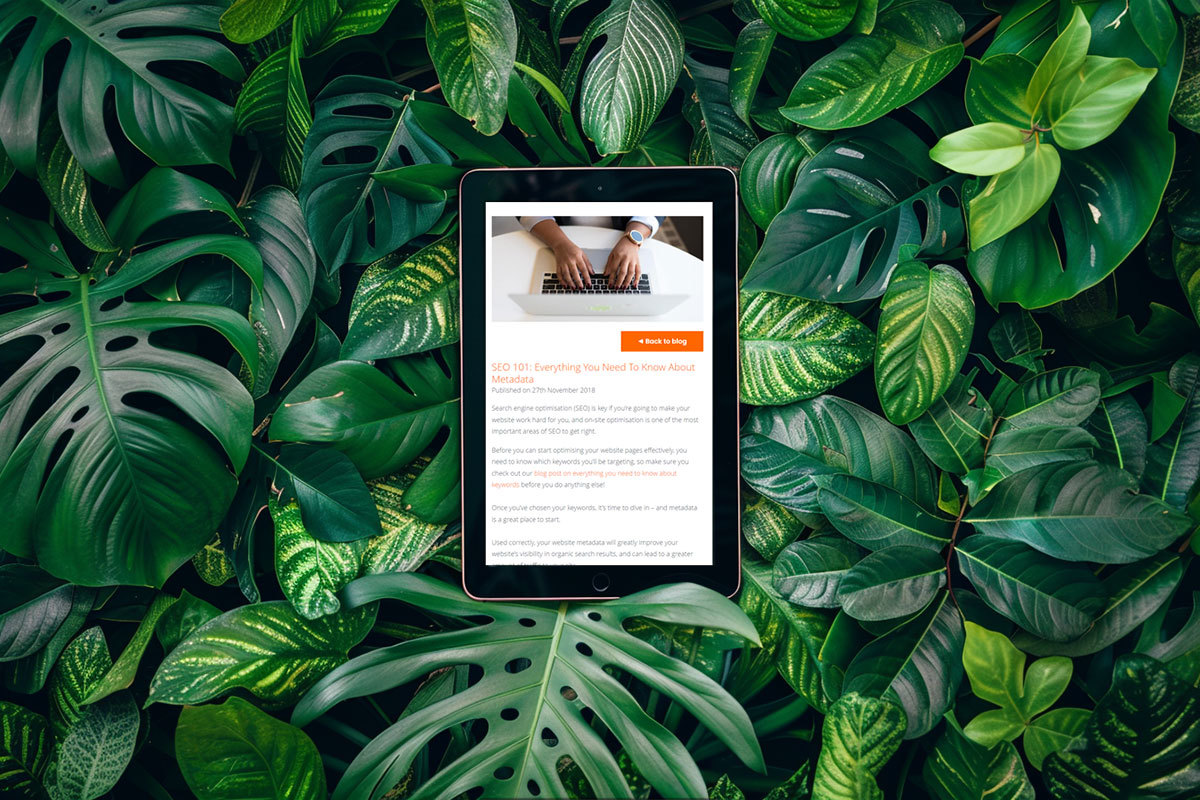6 Simple Ways To Spring Clean Your Website
Published on 21st April 2021
Traditionally a time for de-cluttering, a spring clean can give your house a new lease of life. The same goes for your website too - it’s the perfect time to take stock of your website and finally do all those things you’ve been bumping down your to-do list for longer than you can remember.
As your website has grown with your business it will have picked up a lot of assets along the way, and these may be slowing down your page loading speeds, affecting your SEO and generally making the whole thing untidy. So here are some quick ways to tidy up your website and have it ready to go for the 12 months ahead.

1. Inspect your links
This is possibly something you're already continually doing, due to the fact that links can change. However, it is necessary to look at all website links once again (and again). We don't need to tell you - a broken web link amounts to a poor user experience.
Begin with external links - as an example, have you linked to any online seminars lately that you may have been mentioned in? Ensure the seminar link is still working; if it is not, then remove the link or change it to a more general related page.
Also make sure all your internal links are still working correctly. Changing page names or deleting or merging older pages on your website can all result in broken links, so make sure all your links are still sending visitors to the correct pages on your site.

2. Remove unnecessary third-party code
Third-party code can have a negative impact on your website's performance and speed. Perhaps you once ran a campaign where you had advert-monitoring code added to your website to track conversions, pulled through reviews via a third-party widget, or were taking direct bookings on your site thanks to an external booking tool. Each of these third-party resources adds to the load time of your website, as the browser has to connect to a new server.
As we know, online users, particularly the millennial market, won’t wait - they expect to see what they want, when they want it. So, remove any third-party code that you no longer need on your site, as a slow response time means you run the risk of sending your potential customers straight to your competitors’ super quick, slick websites.

3. Choose your photos wisely
Media that isn't functioning properly can slow your site down just as much as having too much data on it in the first place. Fortunately, there are a lot of ways to improve your images. Online image compression tools can minimise the amount of data used to represent a particular resource by changing the settings, without adversely affecting their quality.
You can also optimise images prior to publishing them, by downloading an offline optimisation device that will allow you to change image compression settings manually. Choose a tool that will carry out the same process for your existing media, along with all brand new uploads. By doing this, you might never need to execute this particular cleaning job again.

4. Conduct a thorough content review
Every piece of content on your website needs to have a purpose, if not it is taking up valuable space. As an example, are your blog articles still relevant – i.e. are they pieces of evergreen content full of popular keywords and phrases? Evergreen content shows visitors that you're a seasoned blogger, rather than a new business giving it a go. It also gives Google and other search engines lots of reasons why they should rank your website higher up in their SERPs (search engine results pages).
Work your way through each existing post and web page looking for the following:
Material that is dated and irrelevant
Pages containing old or out-of-date contact information
Material that is too similar (for example, if you have two blog articles on similar topics, you may want to only keep the most effective one)
Posts that are missing a trick when it comes to including specific keywords and phrases. A few tweaks can make all the difference.
You should also check your sitemap for pages that are no longer in use or relevant, use an old design, or were created as a test page as these can make your website seem neglected. Don’t however remove old blog posts as they’ll give your website an SEO boost in the background.

5. Update examples of your work
Replace or add to older examples of work with newer ones. Case studies from more than 12 months ago will still be relevant but you want to show potential and existing customers that you’ve got the skills and resources to offer what they want at this moment in time. Use before and after pictures where possible to really drive home the difference made thanks to your product or service.

6. Update users as well as passwords
Do the right people have access to your CMS (content management system) or various other devices connected to your online systems? Check that staff who have left your company no longer have access to one of your most important marketing assets - your website. Now is a good time to update user accounts and passwords.
So there you have it - a few pointers to get your website tidied up and good to go. While some of these maintenance jobs will take more time than others, they are all worthwhile. For more top tips or advice on how to whip your website into shape, get in touch today.
Tagged as: Web Design, Website Advice
Share this post: