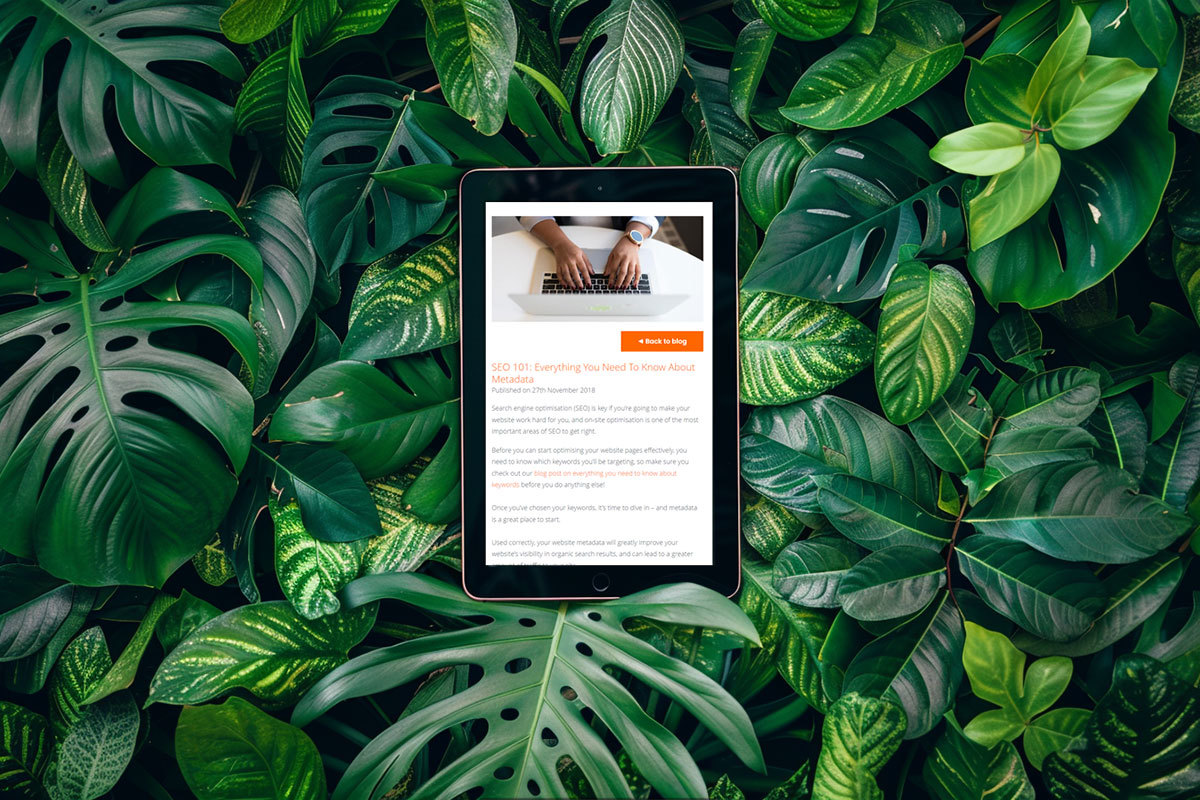8 Must-Have Browser Extensions For Business Owners
Published on 23rd June 2020
For small business owners in 2020 and beyond, there is an increasing amount of work to be done online, whatever your business may be. From sending emails to creating content for your website and working on your digital marketing, there’s often a lot that needs doing - and any extra help that comes your way can really make a difference.
This is why internet browser extensions can be such a lifeline when you’re running your business. These extensions are small software applications that allow you to customise your browsing experience and add new features to your chosen browser.
Easily overlooked, these useful additions to your web browsing experience can help improve your work, save you time, and motivate you; with each one bringing something different to the mix.
We’ve compiled a list of our favourite browser extensions below, to help you streamline your workflow and get the most out of your time spent online:

Grammarly
Chrome, Safari, Firefox, Edge
Essentially a proofreader that corrects as you go, Grammarly offer both a free and a premium version of their writing assistant. With this installed, you’ll be able to write clear, concise, and error-free copy wherever you are on the web.
The Grammarly extension flags mistakes and offers suggestions to improve your writing in messages, documents, social media posts and more, with the paid version also checking for instances of plagiarism and ways to improve the readability of your copy.

Chrome, Firefox, Edge
If you’re already using Pinterest as a business tool or even just for personal use, downloading this free browser extension will allow you to pin any image from the internet directly to your boards.
Just hover over the image you want to save and you’ll be able to pin it as you go, making it even easier to collect ideas or pin content from your own website or blog.
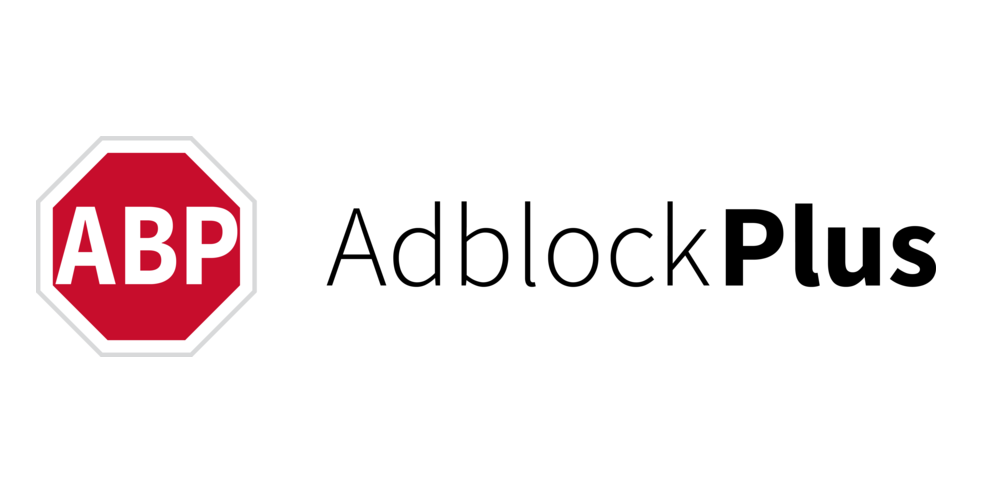
Adblock Plus
Chrome, Safari, Firefox, Edge
This free extension is one of the world’s most popular ad blockers. Adblock Plus will allow you to block annoying and obtrusive ads on sites such as YouTube and Facebook; helping to speed up page-loading times, reduce the risk of computer viruses and malware, and protect your privacy online.

RescueTime
Chrome, Safari, Firefox
Ever get to the end of your day and wonder where all your time went? RescueTime may be the answer, as this nifty extension is designed to help you understand exactly where your time goes online each day.
It can help you build better digital habits by allowing you to set goals - and even block distractions if you opt for the premium version - putting you back in control of how you spend your day.

Forest
Chrome, Firefox
If you find you have trouble staying focused, Forest is worth a try. This ingenious solution helps you cultivate a pattern of time management that works for you by keeping you away from distractions and encouraging you to fully concentrate in bursts of 30 minutes.
How? Simply add any websites that you know you use to procrastinate to your blacklist, and then plant a seed in Forest. This seed will grow steadily into a tree over the next half an hour, but visit one of your blacklisted websites and your tree will wither away and die. Sign up for a paid account, and you can unlock different types of trees and additional features such as statistics and rewards.

LastPass
Chrome, Safari, Firefox, Edge
A leading password manager, LastPass allows you to securely store all your passwords from across the web – and then remembers them for you. All you need is one master password and you’re good to go.
This can save time and hassle as you will no longer find yourself locked out of accounts and endlessly searching for lost passwords, and it adds an extra layer of security to your online business profiles.
If you’re looking for even more options, you can choose the premium version, which will allow you to store encrypted files and add multi-factor authentication.

Bitly
Chrome, Firefox
If you do a lot of social media marketing for your business, Bitly is a great extension to make use of. This link shortener can be used to quickly shorten any lengthy URLs in your posts – helpful when dealing with character limits or distractingly long web addresses – and makes your posts look neater.
It’s worth noting that you can take this one step further and create branded short links if you sign up for a paid plan. You can also use Bitly to monitor the engagement levels on the links you share.

Momentum
Chrome, Firefox
This extension can be a great way to motivate yourself, stay focused, and personalise your browsing experience. Momentum allows you to create your own dashboard, so when you open a new tab in your browser, you’ll see an inspirational quote, calming imagery, reminders, weather updates, your to-do list, and more.
The free version provides plenty of features, but there’s also an affordable premium version which may be worth considering if you want to customise your dashboard further with your own photos, colour palette, lists, widgets, etc.
Now it's up to you - start personalising your browsing experience
So there you have it, a selection of the best browser extensions around to help you maximise your productivity and work towards greater business success online. Of course, this list is by no means exhaustive – we’ve barely scratched the surface of the extensions available for small business owners.
What works best for you and your business will entirely depend on your individual needs, but once you’ve found the right time-saving extensions for your company, you’ll be amazed at what a difference they can make.
If you really want to succeed online of course, you need a website that’s designed to help your business grow. We’d love to work with you to improve your online presence and help you truly get the most out of the internet for your business – why not get in touch with your local consultant to find out what we can offer.
Tagged as: online business
Share this post: