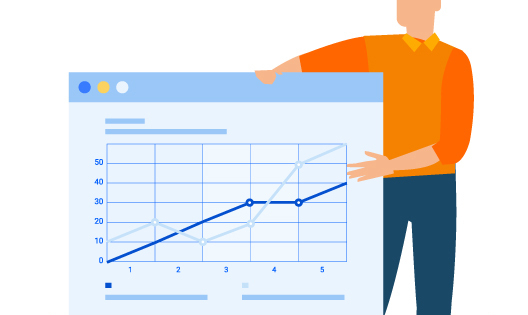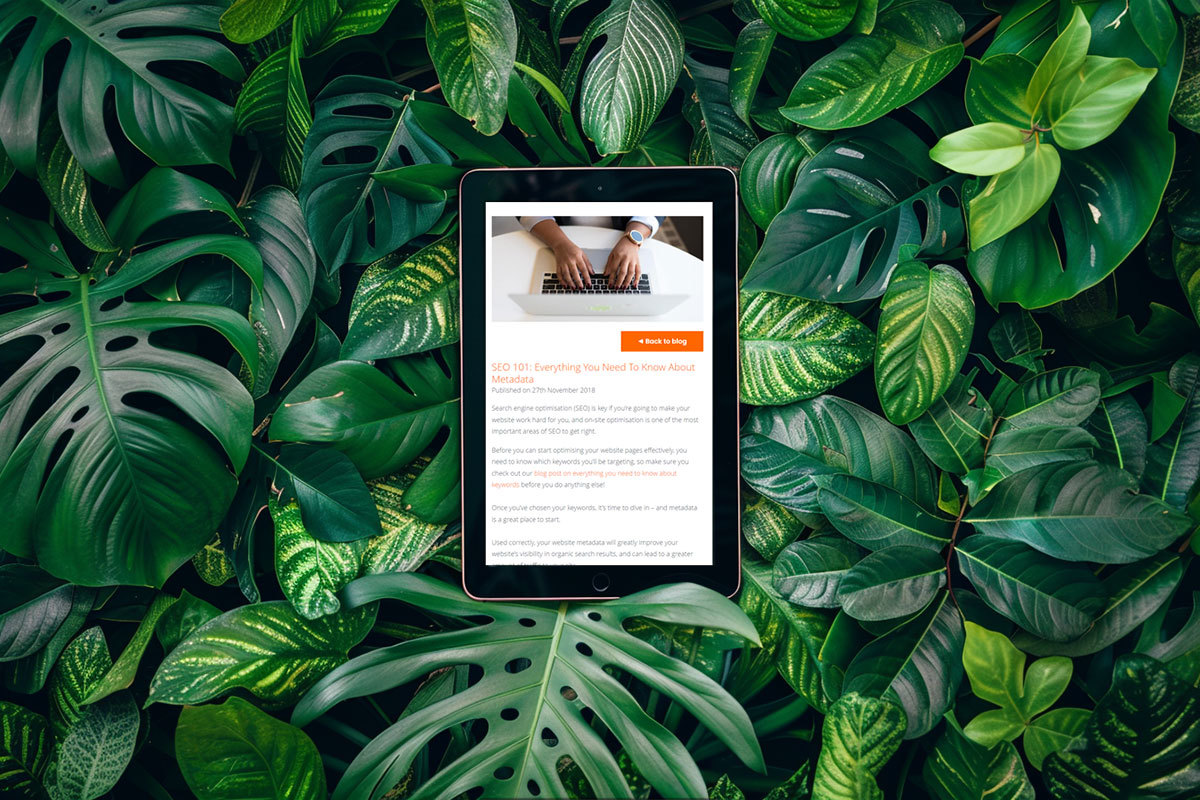Top tips for Google Search Console
Published on 6th November 2023
What types of content do your audience prefer? How do they come across your website? Do you need to address any technical SEO problems? Google Search Console can provide answers to all these questions and much more. It's one of the most comprehensive and cost-free SEO tools available in the field.
Google Search Console is a powerful tool for website owners and marketers to monitor and improve a website's performance in Google's search results. Google Search Console can provide lots of useful information. Take a look at the list below:
Keep an eye on organic website traffic, keyword rankings, CTR (click-through rate), average position, and traffic data.
Monitor index coverage to ensure proper indexing by Google crawlers.
Verify the optimal performance of page experience and Core Web Vitals.
Review Google's notifications regarding manual actions and security concerns.
Analyse vital backlink information, including internal and external links, prominent linking sites and pages, and the allocation of anchor text.
How to use Google Search Console for SEO
You can enhance your Click-Through Rate (CTR) by optimising the following three attributes:
Structured Data
These attributes are displayed in search results and have the most significant impact on your CTR.
Make sure you concentrate on keywords with the greatest potential to achieve results, and assess the following:
Does your target keyword appear in the meta description?
Is your title or meta description excessively long causing it to be partially obscured in Search Engine Results Pages? For the best description that fits all screens, aim for 120-158 characters.
Is your structured data correctly configured? We recommend incorporating star ratings, FAQ, or Q&A schema.
Integrate Calls to Action (CTAs) in your titles and meta descriptions (use numbers, emojis, and other techniques to capture attention).
Hidden gems and top tips in Google Search Console
1. FAQ ideas in Google Search Console
Follow these steps to uncover numerous FAQ ideas in Google Search Console using a straightforward regex formula.
The next time you engage in keyword research, remember to follow these easy instructions:
Step 1: Load up Google Search Console
Step 2: View "Search Results"
Step 3: Add new query filter
Step 4: Click "Custom (regex)"
Step 5: Input "(?i)^(who|what|where|when|why|how)"
This provides a list of questions including who, what, where, when, why, and how. You can then filter by clicks/impressions. Any query with high clicks/impressions represents a significant opportunity, as long as it hasn't been optimised for yet.
2. URL inspector tool
Fed up with waiting for Google to revisit your site after an update?
Well, say hello to the Google Search Console's URL Inspection Tool!
3. Find URL's with errors
You can detect soft 404 errors on your website. These errors happen when a page shows up but contains no content. They might appear as a "200 OK" status, making them hard to identify without proper labeling.
To find the specific page with this issue, you'll need to visit it directly by clicking "pages".

Additionally, if you're facing problems with your site's rankings and indexation, the coverage section can help you discover other issues like:
Pages marked as "noindex."
Pages with redirects.
Pages that were crawled but are not currently indexed.
Unusual crawl patterns (which may require further investigation to understand the underlying problem).
And other significant issues.
If you're facing problems with your website's rankings and indexation, these sections will assist you in identifying the problem areas caused by mismanagement.
Furthermore, you can find other issues by deselecting "Error," "Valid with warnings," and "Valid," while ensuring that "Excluded" is checked.
When examining this data, always keep an eye on your indexed pages. For instance, if you have 1,295 pages on your site but the indexed pages count is double this, there's most likely an issue with indexing. This could be due to a site search plugin you installed, which is generating hundreds of thousands of URLs from a single search query.
This situation is far from ideal, as it can result in serious problems related to duplicate content and ultimately harm your site's ranking.
4. View a more in-depth keyword analysis for your pages that are ranking
Are you aware that you have the ability to dig deeper and uncover details about pages related to a specific query where you hold a ranking position?
This means, you can then plan and implement enhancements and solutions tailored to these specific categories.

Go to Performance > + NEW, and choose the information you want to uncover
Imagine we want to discover details about pages that Google has placed at the top for a specific search term.
Click on Query.

Then follow these steps:

The next screen that appears is all your pages that are ranking for that query. If no pages show, then you may not be ranking for that search term.
Plus, you can switch between Pages, Countries, Devices, and Search Appearance.
Exploring these options more thoroughly will allow you to discover information about the pages on your website that need enhancement and the reasons behind it.
This approach will enable you to create a custom-tailored search experience on your site, specifically designed for your users and their queries.
It's an excellent method to access keyword data that can be very beneficial, as it empowers you to make well-informed decisions for optimising your website effectively.
5. URL removal tool
You must use this tool very carefully, or else it could lead to serious problems across your entire website. You wouldn't want to delete a URL that was actually contributing positively to your site's performance.
Conversely, you should consider removing troublesome URLs that no longer provide value, contain outdated content, or cannot be improved in the context of your current SEO strategy.
In summary, if you're uncertain about how to use this tool, you should seek advice from an experienced expert before making changes that could irreparably harm your search engine rankings.
Just a word of caution – this tool is not suitable for beginners or the faint-hearted.

6. The last hidden gem in Google Search Console
As a way to show how well your website is doing on the SERP's and track your site's most popular content, check out the Search Console Insights which is at the top of the "Overview" page.
Google introduced the Achievements section in January 2023 with the purpose of assisting users in monitoring their website's achievements and finding motivation. Google specified that the analysis looks at data from as far back as 2019, depending when your Google Search Console property was validated. Then Google identifies the most relevant 'in progress' achievement based on the amount of clicks your site got from Google Search.

Another little tip from us: When you come across an indexation problem, like having too many pages indexed, make sure there isn't another website or design-related problem causing this.
To figure this out, do your research and look into any issues that you're uncertain about. Don't hesitate to ask questions. If there are significant problems, get in touch with the person responsible for managing these issues on your site.
Are you looking for help to optimise your website?
Allow us to boost your website's traffic and, in turn, enhance your conversion rates. We now offer two SEO packages tailored to your preferences, whether you prefer to handle SEO tasks independently or opt for our monthly website optimisation services. Reach out to your nearby web consultant today to explore these options.
Share this post: