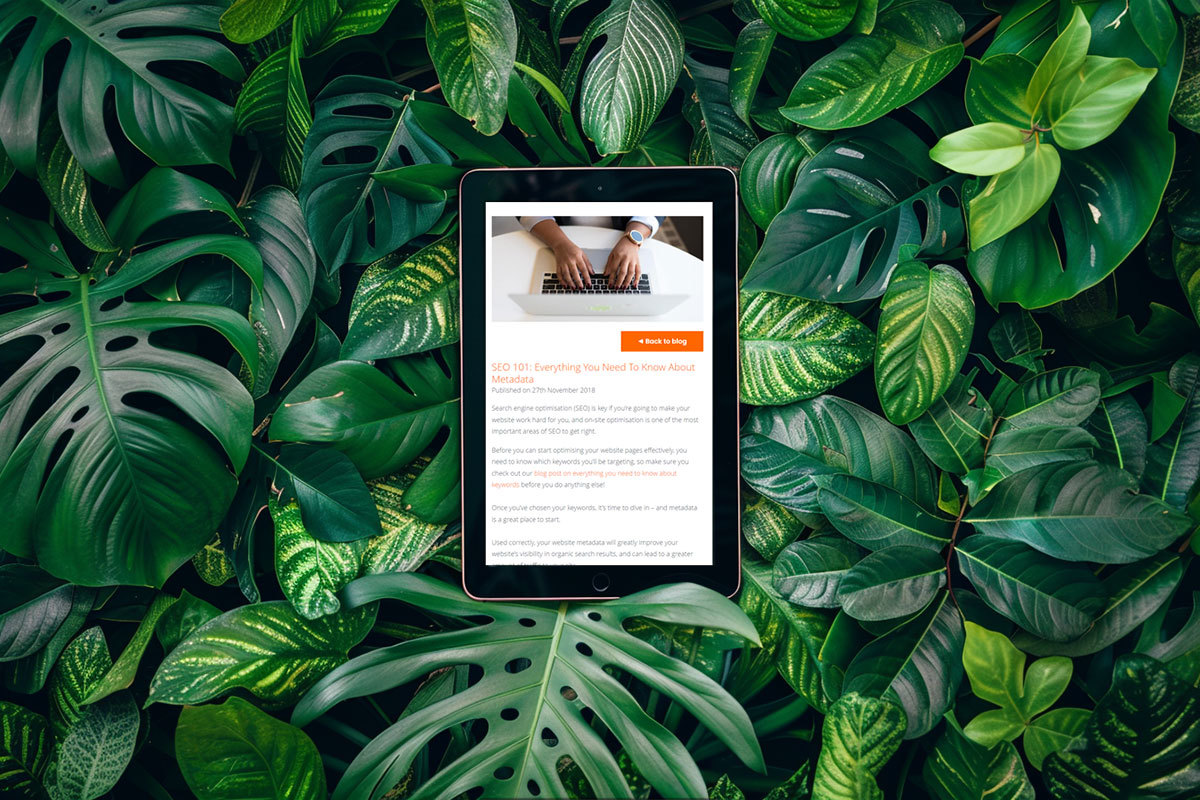LinkedIn A Guide for Beginners
Published on 26th June 2023
Are you running an online business and looking to expand your personal network and reach new customers? LinkedIn is a powerful tool that can help you achieve your goals. With over 900 million members, LinkedIn is the world's largest professional networking platform and can help you connect with potential partners, clients, and customers.
In this beginner's guide to using LinkedIn, we'll walk you through the steps to create a personal profile that attracts the right audience, how to network effectively, and some tips to get the most out of your LinkedIn experience.
Things to do when creating your Linkedin profile
Your LinkedIn profile is your digital shop window and can help you make a strong first impression with potential partners, clients, and customers. Here are a few tips to create a profile that attracts the right audience:
Use a Professional Profile Picture: Choose a professional profile picture that represents your brand and makes a strong first impression.
Craft a Compelling Headline: Your headline should capture who you are and what you do in a few words. Make sure it's optimised to champion your expertise!
Create a Keyword-Rich Summary: Your summary should highlight your skills, experience, and accomplishments in a way that resonates with your target audience. Use relevant keywords to make your profile more discoverable.
Showcase Your Products or Services: Highlight your products or services and explain how they can benefit your target audience. Use a range of images and videos to make your profile more engaging.
Add Relevant Work Experience: Include your relevant work experience, including your roles and responsibilities, to showcase your expertise and experience.

Setting up your profile with your customers in mind
It is important to set up your profile so anyone visiting your page will know exactly how you can help them, helping you to establish a trusted relationship.
Your Headline
Most people use their job titles or experience for their headline but this is only really appropriate if you’re looking for a new job. It is a missed marketing opportunity for most.
The headline is an ideal way to promote your business and make it clear to the viewer how you can help them. Those who stand out from the crowd use a snappy caption like these examples:
"I help small business owners, who typically don't think of themselves as sales people, make more sales"
"Helping professionals and entrepreneurs to understand their money, plan it for the long term and earn more of it today."
An alternative to a snappy caption is to use keywords, which can quickly make your visitor aware of what you do:
"B2B | Marketing | Socials | Inbound | Events | Mobile | Design | PR | Innovation | Strategy"
Your Summary
This is the most important part of your profile and should be used to persuade your contacts further that you can help with a solution to their business needs.
Ask yourself, what does the viewer want to know? Think about:
• What exactly does your business do?
• What is your role (and specific expertise)?
• What types of businesses do you work with – size, sector?
• Where do you operate geographically?
• What evidence is there that you are good at what you do?
• Are you a good fit?
• Where can they get further information and how can they get in touch?
You want anyone that reads your profile to see what your business does and the value of your offer, and to want to get in touch with you to fit their business needs/requirements.
It is best to write this section in the first person as this adds to your personality and makes you more
accessible.
Don’t forget to add a keyword paragraph so that you can be found easily when contacts are looking for
services like yours, as seen at the bottom of the example.
You can do this in the experience section too.
When editing your summary, you have the option of adding media - this is another perfect opportunity to market your business and make your profile interesting.
You can embed YouTube/Vimeo and other popular video links to make your summary stand out to the
reader.
Experience and skills
Relevance is key when optimising your profile for social selling. Many use LinkedIn as a replica of their CV and list all their job titles and earliest employments, but this really isn’t necessary!
It is only worth adding your last 3 positions or your last 10 years of employment history - think about the relevancy to your current skills and business.
The experience section allows 2,000 characters so for your latest position, try and capture what you do and how you can help your viewer.
Recommendations
Recommendations build trust in what you have said about yourself and users with recommendations are 3 times more likely to get enquiries through LinkedIn.
Ask people you have worked alongside in the past or people who have used your services. You can request a recommendation by visiting someone’s profile and clicking on the ‘More…’ option, which should present you with the ‘Request a recommendation’ option.
Contact and personal info
Make sure you have the correct contact info so people can get in touch. This can be edited on the right-hand side of your profile page. Make sure you include:
• A work email address
• A work phone number
• Your Twitter account
• A business address
Some also like to add their Skype or other instant messenger address.

Networking Effectively
Once you have a strong profile, it's time to start networking. Here are a few tips to help you network effectively:
Connect with Your Target Audience: Connect with people who are in your target audience, including potential partners, clients, and customers.
Personalise Your Connection Requests: When you send connection requests, personalise them by mentioning why you want to connect and how you can help each other.
Engage with Your Network: Share updates, post articles, and comment on others' posts to engage with your network and build relationships.
Join Relevant Groups: Join groups related to your industry or interests to connect with like-minded professionals and participate in discussions.
Attend Relevant Events: Attend virtual events or in-person networking events related to your industry or niche to meet new people and expand your network.

When's the best time to post?
The best time to post on LinkedIn to boost your engagement in 2023, according to SocialPilot is:
Monday: 11 AM
Tuesday: 6 AM to 8 AM
Wednesday: 12 PM
Thursday: 2 PM
Friday: 8 AM
Saturday: 4 AM to 5 AM
Sunday: 6 PM
The following timings are a good starting point however, the most reliable way to find your personal best time to post on LinkedIn is to analyse your profile data. This is true for any social media platform. Just like Facebook analytics and Twitter analytics, there is a LinkedIn analytics tool as well.
LinkedIn analytics helps you monitor deeper insights about your LinkedIn profile.

Tips to Get the Most Out of LinkedIn
Here are a few additional tips to get the most out of your LinkedIn experience:
Post Regularly: Post updates and articles regularly to keep your network engaged and showcase your expertise.
Use LinkedIn Ads: Consider using LinkedIn Ads to reach a wider audience and promote your products or services.
Utilise LinkedIn Learning: LinkedIn Learning offers courses on a variety of topics, including business, marketing, and technology.
Use the Sales Navigator: If you're looking to reach out to potential customers, consider using LinkedIn's Sales Navigator to find and contact leads.
Consider Upgrading to Premium: LinkedIn Premium offers additional features, such as advanced search filters and the ability to message people outside of your network.

LinkedIn is a powerful tool that can help you expand your network and reach new customers. By creating a profile that attracts the right audience, networking effectively, and following these tips, you can leverage the power of LinkedIn to grow your online business and achieve your professional goals.

About the Author
After discovering how to use design software at university and working on various social media and design projects, Aidan joined the it'seeze marketing team as our resident Social Media Executive. Aidan is 25 years old, and has a passion for social & digital marketing. Describing himself as hard-working and creative, Aidan brings a wealth of positive energy and value to the team.
Tagged as: online marketing, social media marketing
Share this post: